File Transfer With Ssh
Trasfering Files via SSH
Lets you want to copy a file/folder from PC-A to PC-B
- Install openssh on both computer
sudo apt install openssh-server openssh-client
-
Find the Network route of PC-A
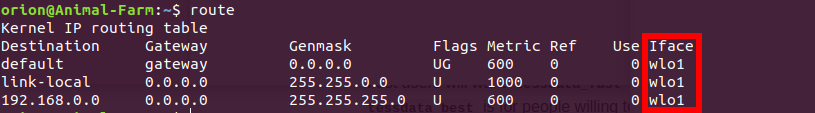
-
Find IP addresses PC-A under that route
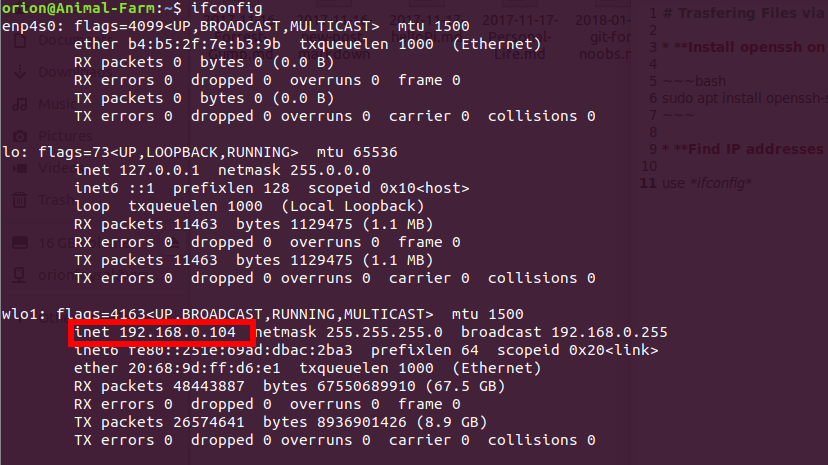
- Check if you can login PC-A from PC-B via SSH
ssh username@ip_addressUse PC-A username, IP-Address and Password to login. Exit the connection with logout command.
- Now to copy a file from the PC-A use this command from PC-B terminal
//To copy a fie scp username@ip_address:/home/orion/test.txt . //To copy a folder scp -r username@ip_address:/home/orion/testfolder .

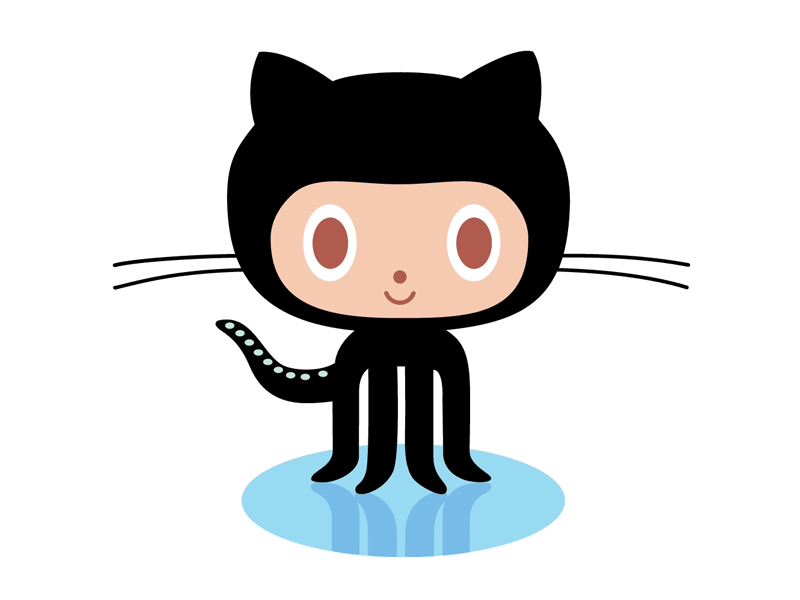
Leave a Comment